If your OSCE 10 client is using smart scan method, you can view the following from component version when you right click the OSCE client icon in system tray.

Notice there is no conventional pattern file version (lpt$vpn###)
Refer below for the view from OSCE web console. It will show either conventional pattern file or smart scan agent pattern.
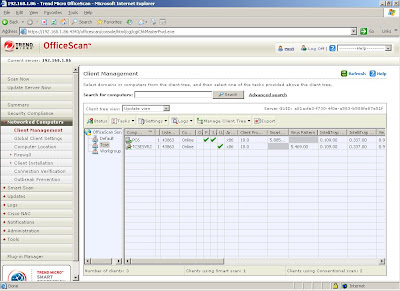
Hope this helps!
1 comment:
Thanks for the update..
I have another question..I downlaoded eicar files onto my pc and it deleted it through realtime scanning about 20 of them. I do this to test if OCSE server is update corretly coz lately its been very quiet and clean. To my findings, ocse server virus log did not show any virus detected from my test eicar files after 2 days. I restart the server and my officescan client incase the services hang but still nothing. My officescan client virus log is showing 20 virus detected but officescan server is still 0..
Thanks guys/!
Post a Comment