I have my paper license with the following description:
OfficeScan Superkey (AV+SW+DC+FW)English ver 10.x
I'm upgrading my OSCE 8 to OSCE 10. During the installation wizard, I put in the superkey for the first item which is for antivirus module only. refer below screen shot.

Once upgrade is done, from the web console Administration > Product License under License Information table I can see that "Antivirus for Desktop" and "Antivirus for Servers" both in grace period. The other services "Web Reputation and Anti-Spyware for desktops", "Web Reputation and Anti-Spyware for Servers" and "Damage Cleanup Services" shown as not activated.
What went wrong?
Solution:
Login to the web console. Click on Administration > Product License. Choose the services for which you want to activate or refresh the license information.
There are two things here:
1. For License appear as in grace period or expired despite the license just renewed. This is because you have to update information upon renewing the license. This will allow for the OSCE server to sync with the License Server for the new expiry date, license seats number and other relevant information. Refer to below screen shot. You will have to click on the "Update Information" button.
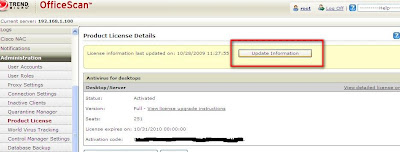
2. Activating Web Reputation and Damage Cleanup Services for OSCE 10 is actually by using the same key. Hence the name SuperKey. Don't forget to click on the "Update Information" button once you are done.
No comments:
Post a Comment